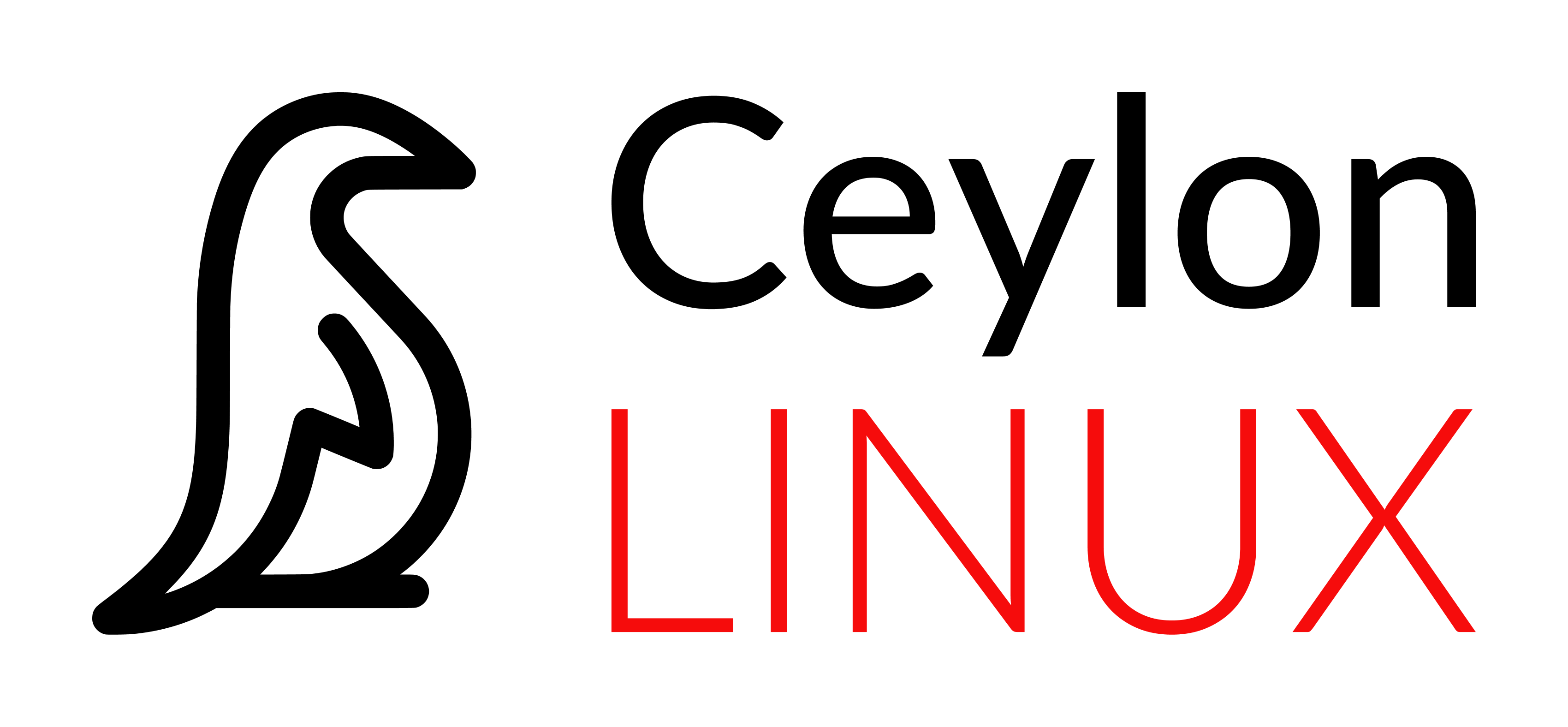Automated Backup Solution
Never worry about data loss again with our
automated backup solution for your business
Ceylon Linux Automated Backup Solution is a high-performance and enterprise-grade backup solution that securely stores encrypted, incremental, compressed backups on local storage, cloud storage services and remote file servers to protect your business data, servers and workstations.
Easy Backup No Data Loss
Lightweight, Continuous
Protection
Runs automatically in the background. Doesn’t slow you down.
Ransomware
Recovery
Restore your files to the latest versions without paying a ransom for them.Restore your files to the latest versions without paying a ransom for them.

State-of-the-Art
Security
256-bit AES data encryption to protect your backups.

Compression
Reduce Size
All backup data is compressed before it is encrypted and uploaded.

Incremental
Backups
Performs a full backup initially. Afterwards, it updates the initial backup by adding the changed data only.

Restore Files from
Any Computer
Restore via app or browser. No charge to restore your files.
Features

Strong encryption
It uses strong AES-256 encryption to protect your backups, all data is encrypted locally before it is transferred to the remote storage system. The password/key to your backup never leaves your computer or server.

Incremental Backups
It performs a full backup initially. Afterwards, it updates the initial backup by adding the changed data only. That means, if only tiny parts of a huge file have changed, only those tiny parts are added to the backup. This saves time and space and the backup size usually grows slowly.

Compression
All backup data is compressed before it is encrypted and uploaded. The solution supports Zip/Deflate or 7z/LZMA2 compression. For performance reasons, it detects files that are compressed already and adds those as they are to the Zip or 7z archives.

Scheduler
The built-in scheduler runs your backups automatically at the times and intervals you define. One backup everyday, at the weekend, every hour or even 3pm every 3rd Monday is possible. And even if a date is missed, it will run the job as soon as possible.

De duplication
It analyzes the content of the files and stores data blocks. Due to that, it will find duplicate files and similar content and store them only once in the backup. As it analyzes the content of files it can handle situations very well if files and folders are moved or renamed.

Fail-Safe Design
It is designed to handle various kinds of issues: Network hiccups, interrupted backups, unavailable or corrupt storage systems. Even if a backup run was interrupted, it can be continued at a later time. It will then backup everything that was missed in the last backup.

Web Interface
The backup solution comes with a web interface. It can be used to configure and run backups on your local machines and servers. But it also allows you to configure and run backups remotely on headless machines like a Network Attached Storage (NAS).

Command Line Interface
The backup solution offers all functions and features via command-line. This allows you to add backup features to your scripts or run backups in a terminal window.

Backup Open Files
When a file is in use by a process or application, it usually cannot be read by another process, making it impossible to backup that file. On Windows systems, it uses Volume Shadow Copy Services (VSS) and on Linux based devices it uses Logical Volume Management (LVM) to make a reliable backup of these open files.

Meta Data
It also stores the meta data of files in the backup. When backup files are restored, the timestamps (last modified, created) will also be restored as well as the system's access permissions.
Supported Backends
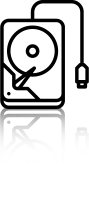
External USB
hard disk drive
hard disk drive
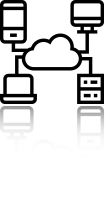
Shared Folder
on another computer
in the same network
on another computer
in the same network
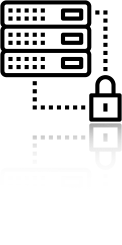
Network - attached
Storage (NAS)
Storage (NAS)
Backups to these targets using the following standard network protocols are supported:
- FTP
- FTP (Alternative)
- OpenStack Object Storage / Swift
- S3 Compatible
- SFTP (SSH)
- WebDAV
The following Cloud Storage Providers are supported natively:
- Amazon Cloud Drive
- Amazon S3
- Azure blob
- B2 Cloud Storage
- Box.com
- Dropbox
- Google Cloud Storage
- Google Drive
- HubiC
- Jottacloud
- Mega.nz
- Microsoft Office 365 Groups
- Microsoft OneDrive for Business
- Microsoft OneDrive
- Microsoft SharePoint
- OpenStack Simple Storage
- Rackspace CloudFiles
- Rclone