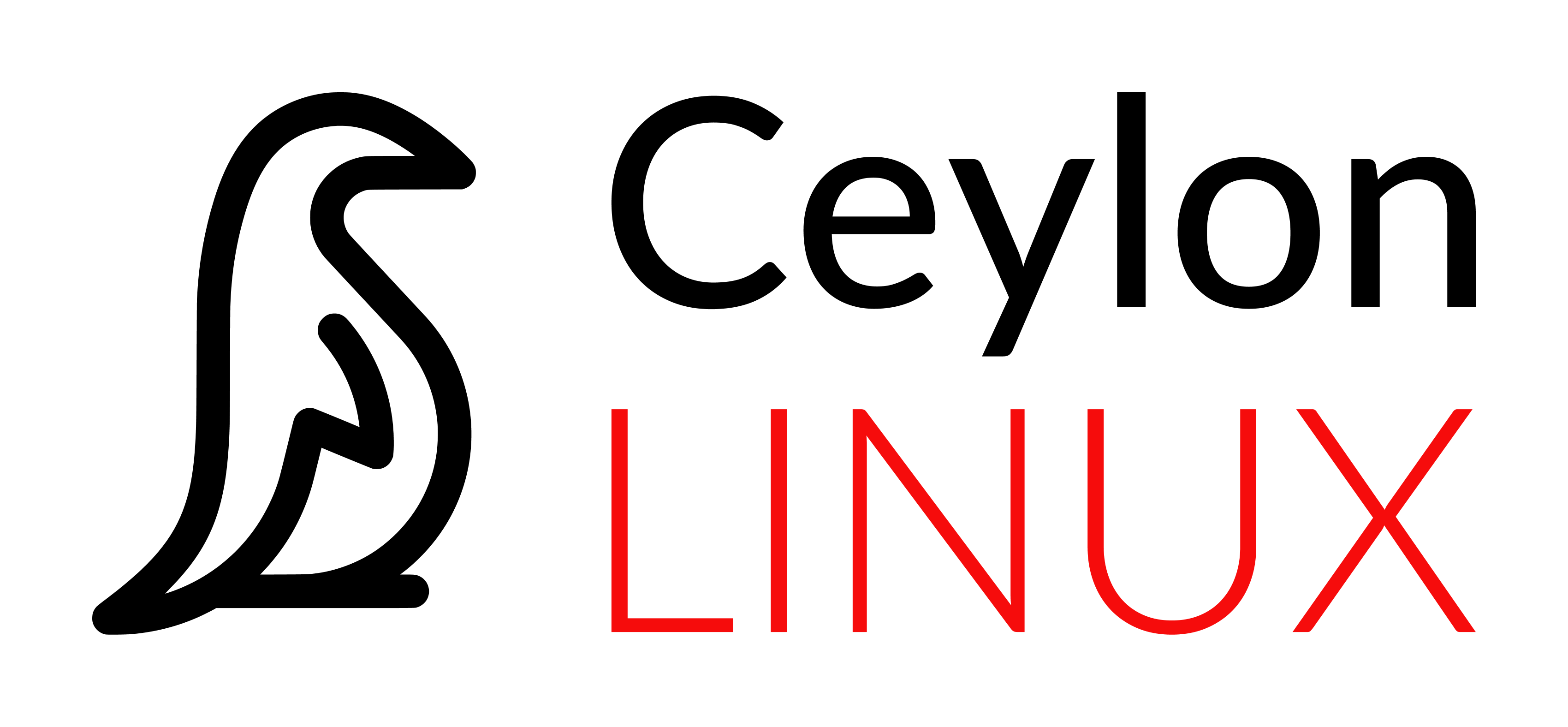IP PBX Solution
Full-Featured, Reliable IP PBX Solution based on Asterisk, World’s #1 Open Source Communications Platform
With the IP PBX solution by Ceylon Linux, you get all the features you would expect from an expensive proprietary PBX at a much affordable cost.

Accessible Across Devices from Anywhere
Generate and receive calls with IP Phones, Software Phones, Mobile Apps and WebRTC Clients

IP Phone
Wired and wireless IP Phones from Cisco, Grandstream, Polycom, Yealink, Snom and more.

Software Phone
Make and receive calls using the software phone in Windows, Linux and MacOS with click-to-call facility

Mobile App
Make and receive calls using the mobile app for Android and iOS

WebRTC Client
Make and receive calls to/from IP PBX within a web browser.

Built on the Best
Our IP PBX is built on rock solid technologies including Linux, Asterisk, Apache, MySQL and PHP. It uses standards that are compliant SIP technology compatible with thousands of devices.
Expert Support
Our engineers are on hand when you need them to help build and maintain your IP PBX. Need help? Just ask, 24×7!
All Inclusive PBX Solution
No more per extension fees, costly add-on systems just to get basic features. Our IP PBX gives you the freedom to grow!

Communicate From Anywhere
Ceylon Linux IP PBX has the set of tools to allow you to communicate no matter where you are located. Take advantage of these functionality to make your business safe and connected.
Voice, Video & Messaging
Get all advanced features for smarter conversations. Enable visitors of your website to chat or call you directly from their web browser free of charge.

Reduce your Phone Bill Significantly
Remote workers or employees on the go can make telephone calls free of charge with the softphone and mobile application. Easily connect telephone systems of remote offices, improve communication, and make interoffice phone calls free.
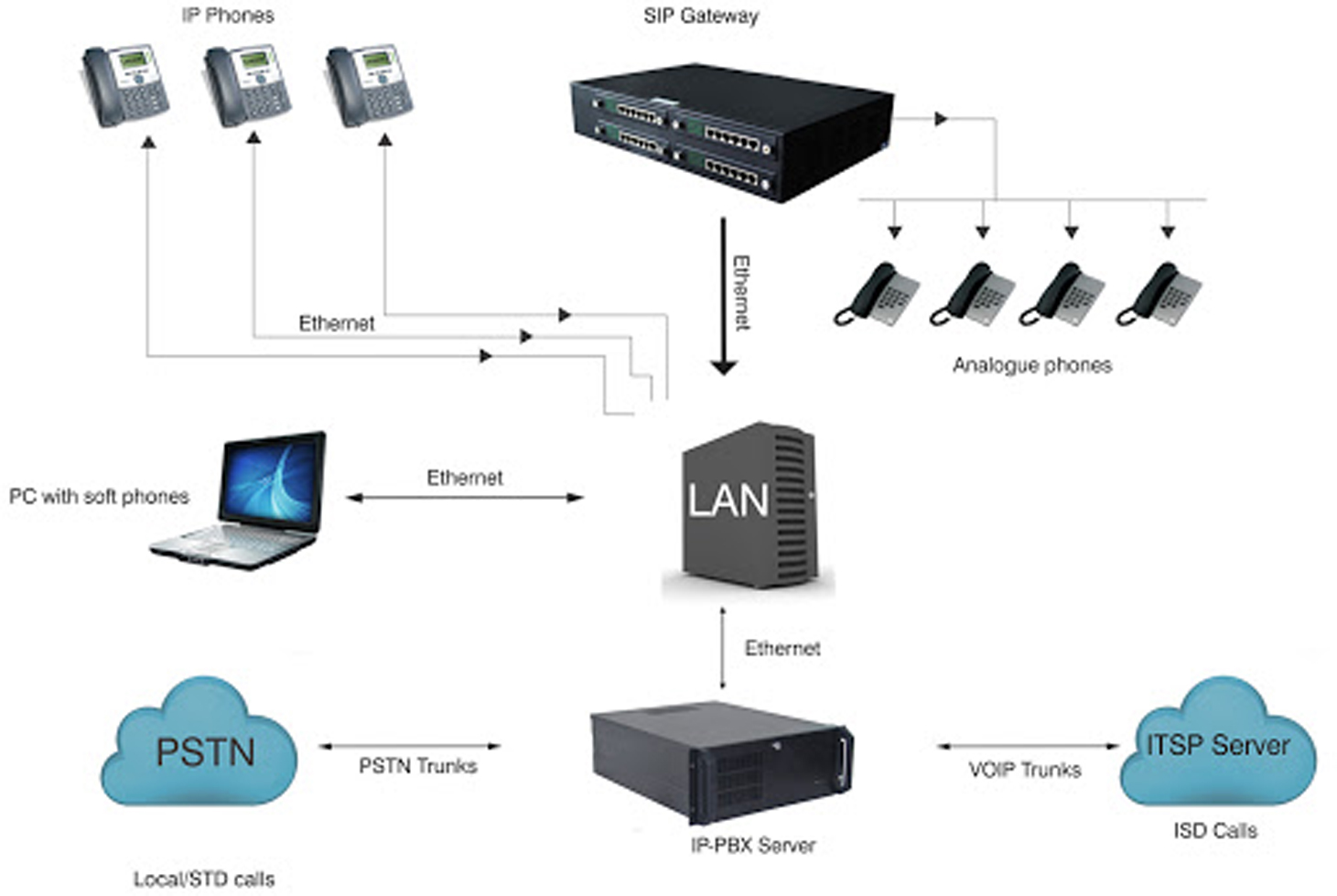
We have over 12 years of experience in providing IP PBX solutions based on Asterisk.
Benefit of Moving to a VoIP Telephony System
- Lower costs
- Increased accessibility
- Complete portability
- Higher scalability
- Advanced features
- Clearer voice quality
- Supports multitasking
- More flexibility with softphones
- Accessible from anywhere
- Call recording facility
- Eliminate separate telephone wiring
- Ability to use existing data networks
IP PBX FEATURES
Automated Voice Menus (IVR)
An IVR plays an automated message to all incoming callers, specifies the options which are available to them, and prompts them to make their selection based on the nature of the call. Once the caller chooses the appropriate option, the call can be routed to the intended queue, extension, department, etc
Call Forwarding
Once call forwarding is activated, all calls are redirected to the intended destination immediately. Calls can be forwarded to another extension, external phone number, an IVR, and more.
Follow Me
Once enabled, the follow me feature will direct calls to alternate extensions/external destinations (such as mobile or landlines) should a call persist (ring) longer than the defined number of seconds.
Call Parking
Call parking enables a call to be placed in a call parking lot with an assigned number. This parked call can be picked up by any user with any phone.
Call Recording
IP PBX has in-built call recording facility which enables you to record both incoming & outgoing calls for quality monitoring and disputes resolution. Listen to those recorded calls on line or download to your computer.
Visual Voice-mail
This feature allows you to check your voice-mails on the web, no longer required to go through a voice menu pressing # or *, play voice-mails on the web, download, forward to an email or play it on your extension.
Voicemail to Email
The voicemail to email feature sends a copy of a user's voicemail messages to their specified email address.
Remote Extensions
Take your business phone wherever you go, connect to the PBX through a VPN and use your same office extension on your mobile, laptop or I pad as the same functionality of an office user.
Music On Hold
Music on hold is a feature which plays music to callers who have been placed on hold or are currently in a call queue. Custom recorded messages relating to the potential nature of the call could be played.
Call Conference
Create a meeting room whereby users (both internally and externally) can call in and talk to one another. Conference rooms can be moderated by an admin user, and as well can be password protected to prevent unwanted callers from accessing it.
Ring Groups
Facility of grouping together many extensions into a single extension. This feature is useful for IVR's and call queues as incoming calls can be directed to an entire department with ease.
Call Queues
A Call Queue is a feature which places callers into a regulated on-hold system of priority such that the caller with the highest priority (usually the caller on hold the longest) is answered before a caller with a lower one.
Inter-Branch Connectivity
Interconnect multi-site with ease and benefit from free and seamless inter-office communications through VPN links.
Video Calling & Conferencing
IP PBX supports superior quality video calling. Needs no other hardware except web cameras.
FAX to E-Mail
IP PBX has in-built fax solution to send fax through your PC and receive fax on any of your email clients.
PSTN Connectivity
IP PBX could be connected to telecommunication providers through Analog Lines, Digital Lines, SIP Trunks, GSM.
PIN-Protected Outbound Calls
PIN Set is a module that allows you to create groups of passwords for easier setup. One of these groups of PINs can be selected for example on an Outbound Route, thus limiting their use only to people who have a PIN.
Time Condition
The Time Condition feature makes it possible to route a call based on the time, day of the week, or month. This feature can be useful for routing calls differently after business hours, during weekends, holidays, etc.
Detailed Reporting
CDR Reporting gives you the ability to view all phone calls in a graphical interface. IP PBX allows you to filter by date, extension, user, duration, and more. Totals are calculated based on the filter settings, and are displayed graphically in a number of ways.
Add-On Features
Web-based receptionist console
IP PBX enables the operator to view the detail information about PBX activities in real time. It helps the operator to operate efficiently and perform quality monitoring with its enhanced features.
- Action – Transfer to voicemail, transfer to external numbers, record calls, spy and whisper
- Trunk Button – Show call count for trunks, call details, caller id and channels
- Conference Button – Lock/unlock conference, mute/unmute member, remove participants
- Queue Button – Call waiting and timers.
Customer Relationship Management (CRM)
The Customer Relationship Management (CRM) Link module is designed to allow you to connect your IP PBX to your support CRM software to push call history and caller information to your CRM and in conjunction with Softphone allow Click to Call from your CRM and Call Popups into your CRM on inbound calls.