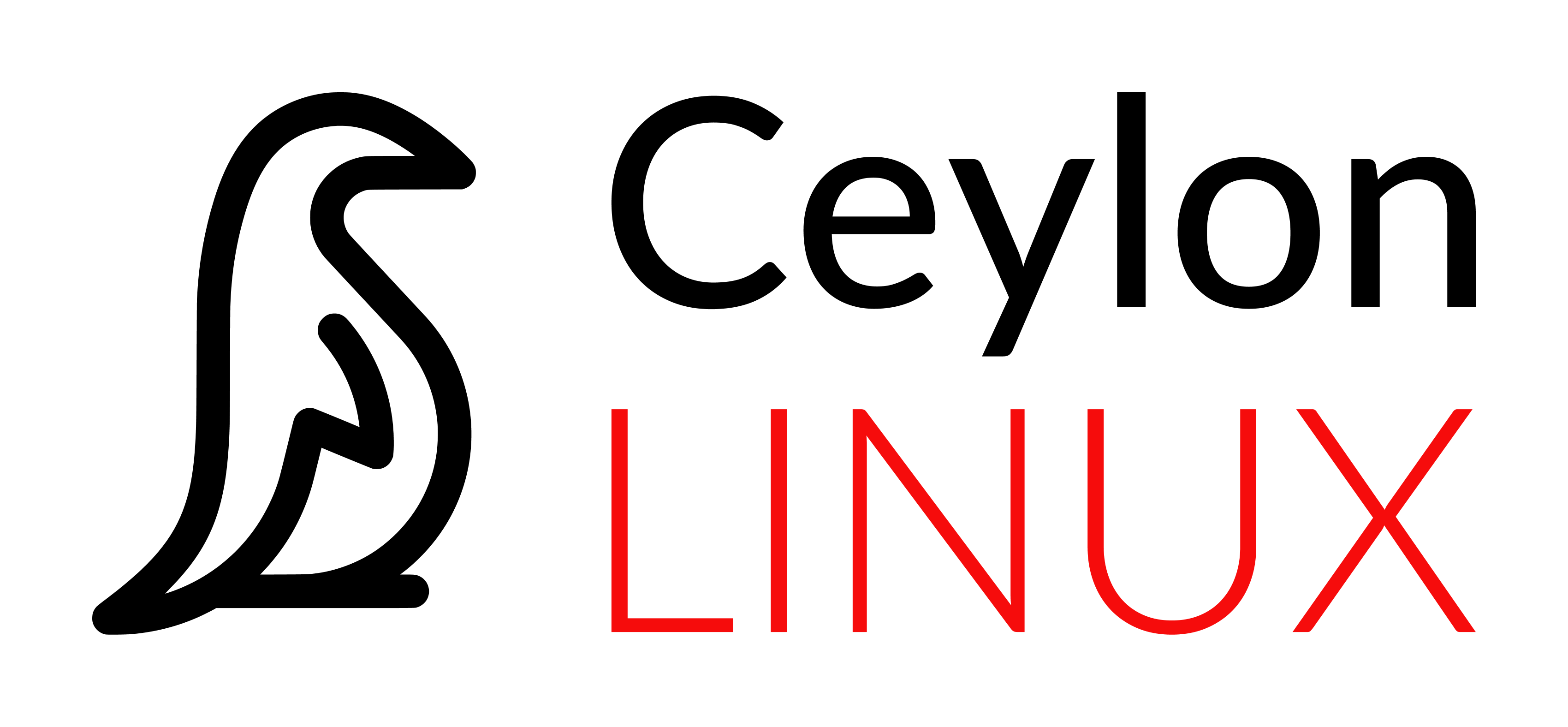IT Infrastructure Monitoring Solution
Monitor any kind of IT infrastructure, services, applications or resources.
This solution monitors availability and performance and gives you simple access to relevant data and raises alerts to keep you in the loop. The monitoring engine is capable of monitoring entire data center and clouds. The collected results are processed and stored in a resource efficient way.
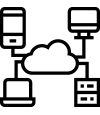
NETWORK
MONITORING
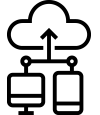
SERVER
MONITORING
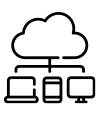
CLOUD
MONITORING
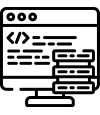
APPLICATION
MONITORING
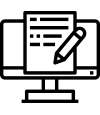
SERVICES
MONITORING
Enterprise-ready
Mature enterprise-level platform to monitor large-scale IT environments
Key features

Smart, Highly Automated
Metric Collection
- Agents for most platforms
- Out of the box templates
- Auto Discovery

Advanced
Problem Detection
- Trend prediction
- Anomaly detection
- Problem forecasting

Intelligent Alerting and
Remediation
- Event correlation
- Flexible escalation scenarios
- Remote command execution
Monitor
- Networks
- Clouds
- Storage
- Servers
- Virtual Machines
- Services
- Databases
- Containers
- Applications
Get Notified Immediately
The first step to solving incidents is having knowledge. Alerts pave the way to a wholesome incident management and recovery process.
Appealing Web UI
A fast and well organized web interface gives you access to all relevant data. User-friendly web interface lets you take action in just one click, enabling you to react to any event.
List of All Supported Systems - Download
Network & Server Monitoring:
Performance
- Network bandwidth usage
- Packet loss rate
- Interface error rate
- High CPU or memory utilization
- Number of TCP connections is anomaly high for this day of the week
- Aggregate throughput of core routers is low

Health
- Link is down
- System status is in warning/critical state
- Device temperature is too high / too low
- Power supply is in critical state
- Free disk space is low
- Fan is in critical state
- No SNMP data collection

Configuration Changes
- New device added or removed
- Network module is added, removed or replaced
- Firmware has been upgraded
- Device serial number has changed
- Interface has changed to lower speed or half-duplex mode