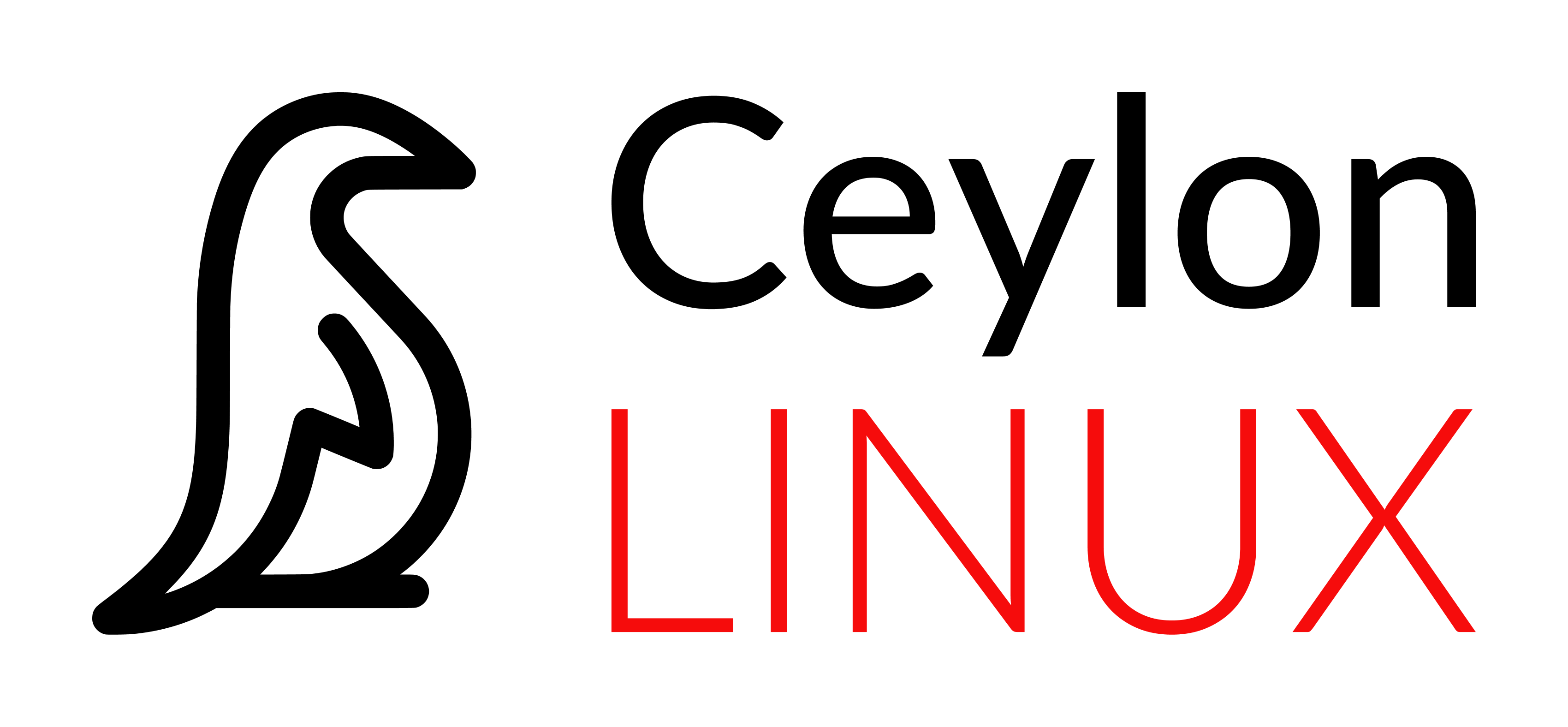eTrader App Support
Follow these steps to order using the eTrader App
- Install the eTrader App
- Enter your outlet code and mobile number
- Verification code will be sent via SMS and enter the code
- Use “Place Order” button to order goods
- Use “My Orders” button to view previous orders
- Use “Place Order” button to order goods
- Use “Settings” button to change your account settings
- Orders can be placed in Units/Cases